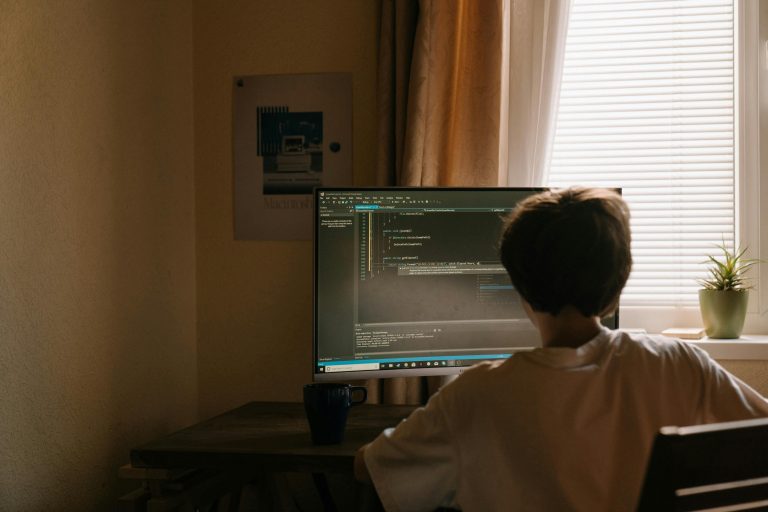Building a professional website for your small business doesn’t have to take weeks or cost a fortune. With the right tools and a clear plan, you can have your site up and running in just a weekend. Here’s a step-by-step guide to get started.
Step 1: Choose Your Domain and Hosting (2 Hours)
Your domain name is your online address, and hosting is where your website lives. Choose a domain that reflects your business name and is easy to remember.
- Free Tools:
- Freenom for free domain names (basic extensions like .tk or .ml).
- InfinityFree for free hosting with basic features.
- For paid options, try Google Domains or Namecheap.
Pro Tip: Invest in a paid domain if possible to boost credibility (.com or .net extensions are ideal).
Step 2: Select a Website Builder or CMS (3 Hours)
Choose a platform to build your website. For simplicity and speed, consider drag-and-drop builders.
- Recommended Platforms:
- WordPress: Flexible and powerful, with thousands of free themes and plugins.
- Wix: Great for beginners with easy drag-and-drop functionality.
- Squarespace: Polished designs, excellent for creative businesses.
Pro Tip: Use templates to save time and ensure a professional look.
Step 3: Design and Add Content (6 Hours)
Your website should showcase what your business does and how customers can contact you. Focus on these pages:
- Homepage: Highlight your products or services with a strong call to action.
- About Us: Share your story and build trust with visitors.
- Contact Page: Include your email, phone number, and a contact form.
- Products/Services: Showcase what you offer with clear descriptions and images.
Free Tools for Design:
Step 4: Launch and Test (3 Hours)
Before going live, ensure your website is functional and mobile-friendly. Test links, forms, and buttons.
- Free Tools for Testing:
- Google Mobile-Friendly Test.
- GTmetrix: Check site speed and performance.
Pro Tip: Announce your launch on social media or via email to reach your audience.