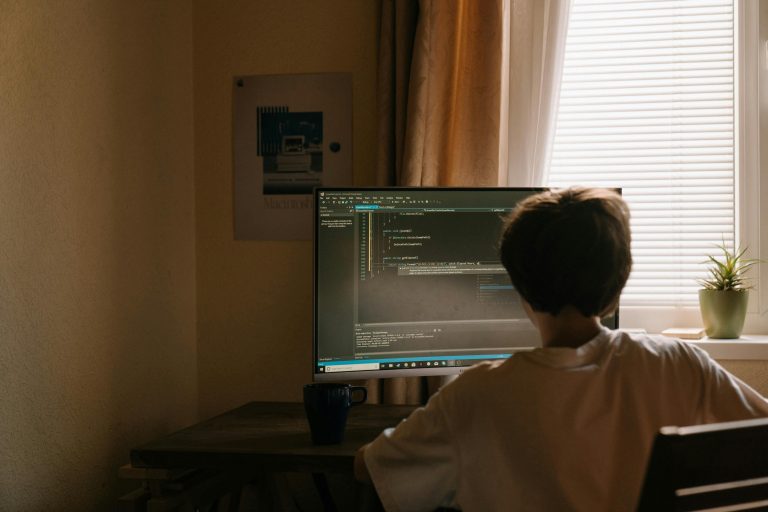Keeping track of inventory doesn’t have to be a hassle, even if you’re just starting out. These free tools help small businesses stay organized and avoid overstocking or running out of key items.
1. Sortly
Best For: Visual Inventory Tracking
Sortly offers a simple, intuitive way to track inventory with photos. Perfect for small businesses, it allows you to organize items into folders, scan barcodes, and generate custom reports.
- Free Plan: Up to 100 entries.
- Why It’s Great: Visual organization and easy barcode scanning.
2. Zoho Inventory
Best For: Multi-Channel Sellers
Zoho Inventory integrates with platforms like Shopify and Amazon to track inventory and orders. Its automation features save time on reordering and stock updates.
- Free Plan: Up to 20 online orders/month.
- Why It’s Great: Seamless integration with e-commerce platforms.
3. Inventory Now
Best For: Quick Setup
Designed for simplicity, Inventory Now lets you track items, sales, and inventory levels in minutes. Ideal for smaller businesses with less complex needs.
- Free Plan: Basic tracking features.
- Why It’s Great: Fast setup and user-friendly interface.
4. Stockpile
Best For: Comprehensive Inventory Management
Stockpile is a free, web-based inventory management system that handles everything from stock tracking to supplier information.
- Free Plan: Unlimited users and inventory items.
- Why It’s Great: Completely free with robust features.
5. Google Sheets
Best For: Customizable Tracking
If you prefer a DIY approach, Google Sheets is a great option. Use pre-made templates or create your own system for tracking inventory, reordering, and sales.
- Free Plan: Unlimited use with a Google account.
- Why It’s Great: Fully customizable and integrates with other Google tools.
Conclusion
Whether you’re building a website or managing inventory, these free tools empower small businesses to operate efficiently without breaking the bank. Explore these solutions, find what works best for you, and start optimizing your business today.
Ready for more insights?
Check out other posts in the Knowledge Hub to keep growing your business with practical, actionable advice.