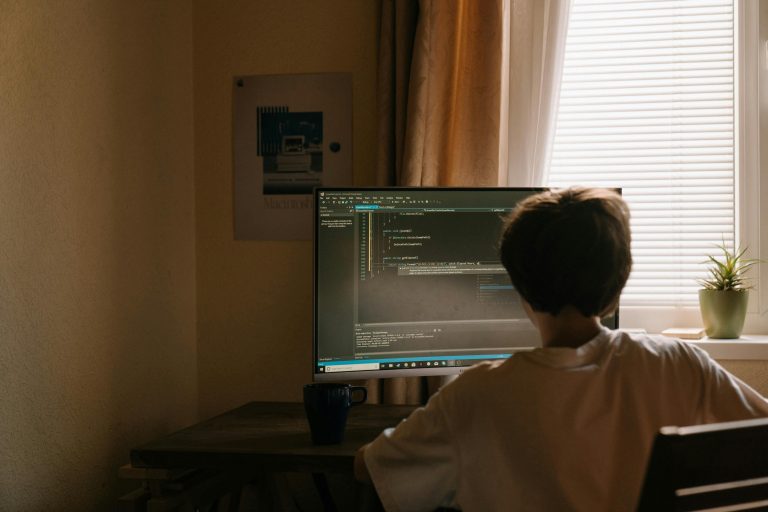In a world where notifications, emails, and endless scrolling dominate our days, taking a step back can do wonders for your mental clarity and productivity. A digital detox doesn’t mean abandoning technology—it’s about creating a healthier relationship with it. Here are seven practical steps to help you unplug and reset.
1. Schedule “No-Screen” Time
Designate specific times in your day to go screen-free. Whether it’s during meals, the first hour after waking, or the last hour before bed, unplugging during these moments can improve focus and reduce stress.
Try This:
- Set a recurring reminder on your phone to put it away.
- Use an analog clock instead of your phone alarm to avoid screen temptation in the morning.
2. Declutter Your Digital Space
A chaotic digital environment can be as overwhelming as a cluttered desk. Organize your apps, emails, and files to create a streamlined digital space.
Try This:
- Unsubscribe from unnecessary emails.
- Delete apps you no longer use.
- Organize files into labeled folders for easy access.
3. Use Technology to Help Disconnect
Ironically, technology can help you disconnect from itself. Apps and tools designed to promote mindfulness and focus can support your detox journey.
Try This:
- Use apps like Forest to stay off your phone while growing a virtual tree.
- Install browser extensions like StayFocusd to limit time on distracting websites.
4. Create Tech-Free Zones
Designate areas in your home or office where technology isn’t allowed. This could be your bedroom, dining area, or even a cozy reading nook.
Try This:
- Keep chargers and devices outside tech-free zones to avoid temptation.
- Replace screens with books, plants, or other non-digital activities.
5. Embrace Analog Alternatives
Reconnect with the physical world by replacing digital habits with analog ones. Writing, reading, and other tactile activities can help you feel grounded.
Try This:
- Write your to-do list on paper instead of an app.
- Keep a physical journal for thoughts and reflections.
- Use a printed planner for scheduling.
6. Practice Mindful Technology Use
Be intentional about how and when you use technology. Focus on using devices as tools rather than distractions.
Try This:
- Set specific times to check emails and social media.
- Turn off non-essential notifications.
- Limit screen time with built-in tools on your phone (e.g., Digital Wellbeing for Android, Screen Time for iPhone).
7. Spend Time Outdoors
Nature is the perfect antidote to digital fatigue. Whether it’s a quick walk around the block or a day hike, being outdoors can help reset your mind and body.
Try This:
- Leave your phone behind or put it on airplane mode during outdoor activities.
- Pair outdoor time with mindfulness by observing your surroundings.
Conclusion
A digital detox doesn’t have to mean quitting technology cold turkey. By incorporating these simple strategies into your routine, you can create healthier boundaries and regain control of your time and attention. Start small, stay consistent, and enjoy the benefits of a more balanced digital life.
Looking for more lifestyle tips?
Explore the Knowledge Hub for insights on creating a healthier, more productive life—both online and offline!